5.2. GX Developer设置例题 (CC-Link V2.0)
5.2. GX Developer设置例题 (CC-Link V2.0)
(1) 在GX Developer的Project双击『Network param』项目、就会出现『Network parameter』 对话框、在此、点击『CC-Link』按钮。
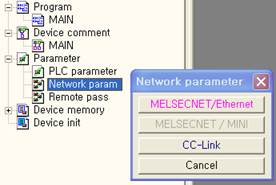
图 5.2 网络参数对话框
(2) 在PLC安装有一个Master模块时、其例如[图 5.3]所示。如[图 5.4]所示、将Mode设为Remote net(Ver.2 mode)后、在All connect count设置Slave数。并且、设置用RX、RY、RWr、RWw Mapping的开始Relay。
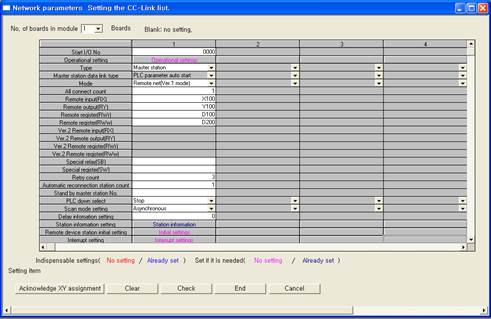
图 5.3 CC-Link网络参数设置
图 5.4 Mode与Relay始点设置
(3) 请点击Station information。
图 5.5 Station information
(4) 关于对应Hi5 控制器的station、“Station type”必须设置为『Ver.2 Remote device station』、“Expanded cyclic setting”设为『quadruple』。并且、在『Exclusive station count』应设置成与BD57x的station数一致。
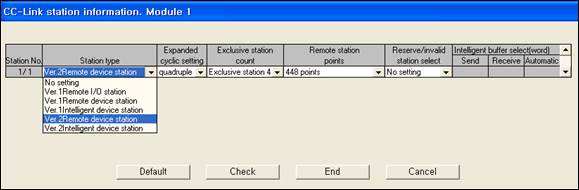
图 5.6 CC-Link Station information
(5) 请选择『Online - Write to PLC』菜单项目。选中『PLC/Network/Remote password』项目后点击『Execute』按钮、所设置的内容就会保存于PLC。
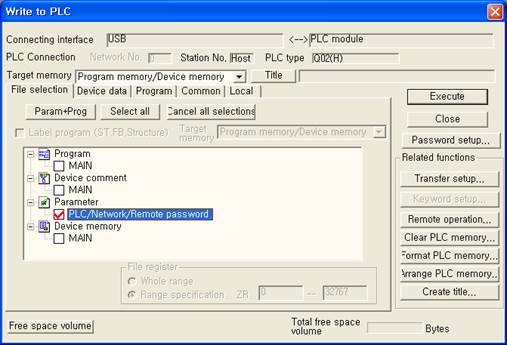
图 5.7 PLC 记录对话框